|
|
The Email tab enables you to set up information about your ISP's email server so that you can create alarms that will email or text message you when the alarm triggers.
The critical fields are Host, Port, Sender Address, and Default Recipient Address.
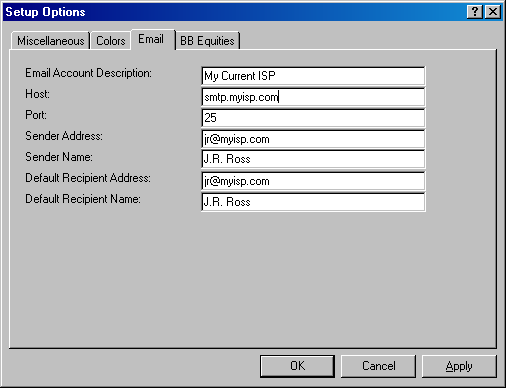
|
Field |
Function |
|
Email Account Description |
Optional. The name of your ISP. |
|
Host |
Required. The address of your email server (normally, an smtp address). |
|
Port |
The port used for smtp communication. Default is 25. |
|
Sender Name |
|
|
Sender Address |
|
|
Default Recipient Address |
|
|
Default Recipient Name |
|

See the New Alarm Dialog for more information on emailing alerts.
©2008 Aspen Research Group, Ltd. All rights reserved. Terms of Use.