|
|
The Formula Editor is a text editor that enables you to write formulas. To display the formula editor, click the New Formula icon in the Formula Manager tool bar, or double-click on a formula.
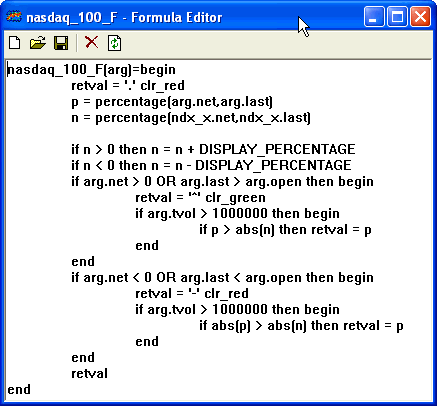
The Formula Editor's tool bar contains the following icons:

|
Icon |
Function |
|
|
New Formula. Displays an empty Formula Editor, ready for input. |
|
|
Saves and compiles the formula. |
|
|
Deletes the formula. |
|
|
Reverts to the last saved version of the formula. |