|
|
The Sorting and Grouping dialog box enables you to order option information the way you want to see it. If you are familiar with databases, think of the Sorting and Grouping dialog as a means to establish database keys--fields that take precedence. These keys enable you to establish how Aspen groups positions (what the list view displays when you click on a group node). You have five possible keys:
Underlying root
Expiration date
Strike price
Instrument type
transaction time
The sort dialog contains five groups, one for each key. Set the most important criterion for group creation in the first group, followed by lesser important criteria
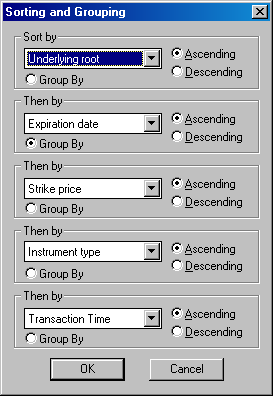
|
Selection |
Function |
|
OK |
Sorts the positions in the Strategy menu based on the criteria you have set in the Sort window, and returns you to the Strategy menu.
|
|
Apply |
Sorts the positions in the Strategy menu based on the criteria you have set in the Sort window.
|
|
Cancel |
Returns you to the Option Books dialog. |
The Sort dialog box enables you to do two things:
Arrange information within a strategy or group menu,
Group strategy positions into different group menus.
You arrange information by ordering the sort criteria. You group information by moving the Group Boundary marker.
Using this dialog enables you to arrange information by changing the "pecking order" of the sort criteria. The pecking order, or criterion order, determines which criterion is sorted first, which is sorted second, and so on. Rearranging the criterion order changes the result what you see when you click on a group node.
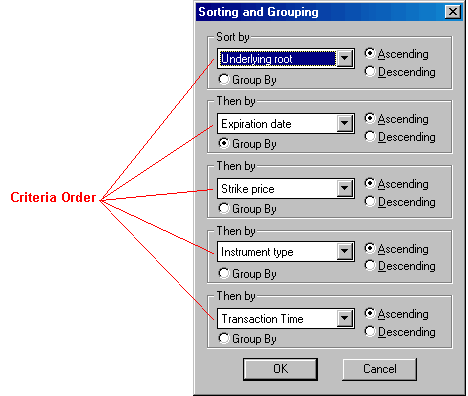
You determine the criterion order by changing the value in the Sort Criterion field, and you determine whether the criterion is sorted ascending or descending by toggling the Reverse field.
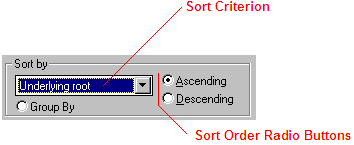
The reverse field is a toggle. If the field contains no asterisk, ascending sort is active. If the Reverse field contains an asterisk, descending sort is active. All criterion are, by default, sorted ascending (no asterisk).
Selecting the value in the Sort Criterion field displays a menu that contains the five sort criteria. Selecting a different sort criterion from the menu changes the sort criterion order.
The following table summarizes these criteria and their sort characteristics:
|
Criterion |
Definition |
Sort Characteristics |
|
Underlying Root |
The symbol of the underlying instrument. |
Ascending sorts alphabetically order all instruments based on the symbols of underlying instruments (A, B, C, etc.). Descending, or reverse, sorts arrange the same information in reverse alphabetical order (Z, Y, X, etc.).
|
|
Expiration Date |
The expiration date of the respective instrument. |
Ascending sorts order instruments based on expiration month (lead-month precedes out-month). Descending sorts reverse this order (out-month precedes lead-month).
|
|
Strike Price |
The option strike price. |
Ascending sorts order options from lower strike to higher strike, options before underlying instruments. Descending sorts order options from higher strike to lower strike, underlying instruments before options.
|
|
Instrument Type |
The instrument's classification, that is, whether the instrument is a call, a put, or an underlying instrument.
|
Ascending sorts order calls before puts, and puts before underlying instruments. Descending sorts reverse this order.
|
|
Transaction Time |
The time and date the respective transaction was entered. |
Ascending sorts order transactions from youngest to oldest. Descending sorts order transactions from oldest to youngest. |
©2008 Aspen Research Group, Ltd. All rights reserved. Terms of Use.