|
|
|
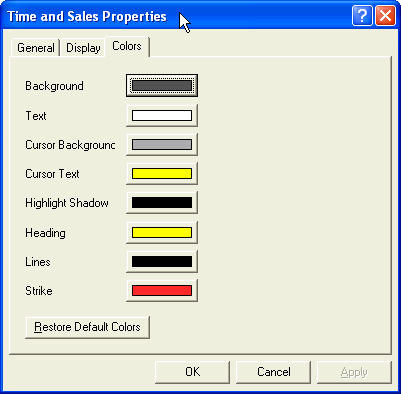
|
Property |
Function |
|
Background |
Enables you to modify the color of the window background.
|
|
Text |
Enables you to modify the color of the text and numbers.
|
|
Cursor Background |
Enables you to modify the color of the cursor background.
|
|
Cursor Text |
Enables you to modify the color of text highlighted by the cursor.
|
|
Highlight Shadow |
Enables you to modify the color of the cursor shadow.
|
|
Heading |
Enables you to modify the color of the window heading.
|
|
Lines |
Enables you to modify the color of the background lines.
|
|
Strike |
Enables you to modify the color of the strike out lines (lines drawn through deleted prices). |
|
Button |
Function |
|
Restore Default Colors |
Restores chart colors to the Aspen chart color scheme.
|
|
OK |
Exits the dialog and applies the properties.
|
|
Cancel |
Exits the dialog without applying properties.
|
|
Apply |
Applies selected properties to the window. |