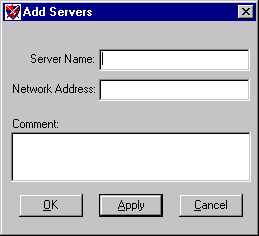
Select Add from the Edit Server Dialog window. The Add Server Dialog appears.
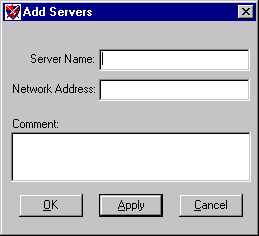
Enter the Aspen server name (up to eight characters) in the Server Name: field.
Enter the address in dotted quad notation in the Network Address: field.
Select OK and the server will be added to the list.
Press Cancel to leave the original list of IP servers unaltered.
Related Topics: