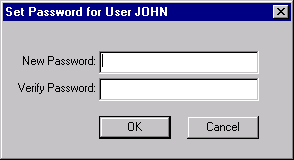
Select Set Password from the User Entitlement Profiles dialog box. This displays the Set Password dialog box:
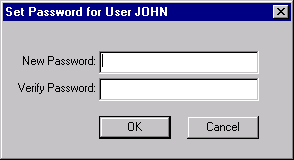
Type the new password (up to 11 characters) in the New Password field.
Retype the new password in the Verify Password field.
Click OK to confirm the selection.
 Warning!
The SysAdmin (System Administrator) password can also be changed using
the Set Password dialog box. That means anyone with your password could
access the User Entitlement Profiles Dialog box, select the SysAdmin login
name, and change your password. Never leave ADMIN running unattended while
it is connected to a server as any passerby could change the Administrator
password and perform unauthorized entitlement changes.
Warning!
The SysAdmin (System Administrator) password can also be changed using
the Set Password dialog box. That means anyone with your password could
access the User Entitlement Profiles Dialog box, select the SysAdmin login
name, and change your password. Never leave ADMIN running unattended while
it is connected to a server as any passerby could change the Administrator
password and perform unauthorized entitlement changes.
Related Topics: