Cursor Window
The cursor window displays values for each strategy displayed in the options chart.
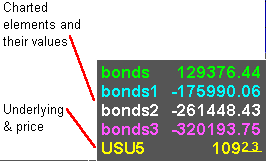
The live cursor on an options chart is functionally identical to the
live cursor in a chart window. Both cause the cursor window to appear and display prices. The values in the cursor window are the prices at the location of the live cursor. Moving the cursor makes prices in the cursor window change.
The prices in a cursor window are strategy line values at the cursor location. The figure above shows a cursor window for an options chart in which a strategy named
“bonds” and three slave strategies are displayed.