Assigning a Page to a Function Key
The most efficient method of accessing your pages is to assign page names to function keys. Once you assign a page name to a function key, you can display the page by pressing the function key. This is faster than typing the page name and pressing
b or selecting the page name from the List of Pages, especially when you have several pages you like to look at for market information.The Main Function Keys window enables you to assign pages to function keys. To display the Main Function Keys window, follow these steps:
1. Select Maintenance from the Main Menu.
2. Select Edit Keys from the Maintenance Menu.
The Main Function Keys window is displayed.
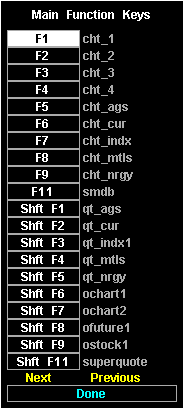
To assign a page to a function key, follow these steps:
1. Select a function key.
![]() Type the key to which you want to assign a page.
Type the key to which you want to assign a page.
![]() Click on the key to which you want to assign a page.
Click on the key to which you want to assign a page.
An entry box is opened at the key or keystroke in the window.
2. Enter the name of the page you want to assign to the function key.
3. Press
b.4. Select Done.
Once you assign a page name to a function key, you may forget the key to which you assigned the page. An easy way to remember your function key assignments is the
Show Keys display.