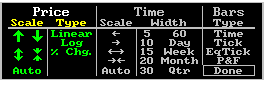Changing the Price Scale
The
k and i arrow keys expand and compress the price scale of the chart within the active window. Pressing the down arrow key will make the range of prices covered by the price scale greater and therefore the bars will become smaller . Pressing the up arrow key makes this range smaller and therefore the bars bigger within the window. The h key returns a chart to its original scaling. These and other functions are available on the Chart Rescale menu.