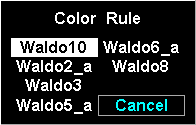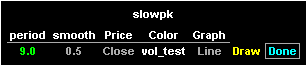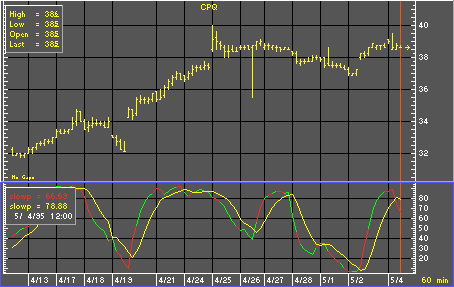Coloring Studies
Once you define this color rule, it is available to you through the parameters menu of any bar chart. To display a parameters menu, select Parameters from the Graph Menu. This displays the Edit Studies menu:
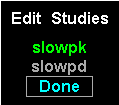
When the Edit Studies menu appears, select SLOW%K (shown here as slowpk). This displays the parameters menu for the SLOW%K study:
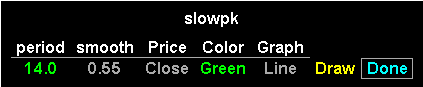
By default, all formula lines are colored green unless you declare the COLOR parameter in the study name and set its default to a different color. To apply a color rule, select the word in the Color field. This displays the color menu:
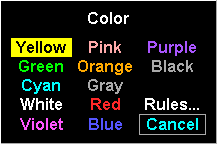
The color menu contains thirteen selections. Most of the selections are color names, and while you cannot tell from the figure above, all color names are rendered in their respective color. The Color menu also contains two other selections: