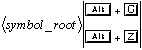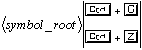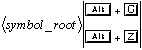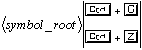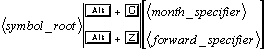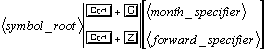Continuation Charts
The program provides the ability to construct daily or weekly nearest futures charts from its stored contracts. A
nearest future price series consists of the nearby contract until its expiration, at which time the series switches to the subsequent contract until its expiration, and so on. The Continuation Setup Menu governs continuation charts. To display a continuation chart, enter the symbol root of the future you want to display on a continuation basis followed by either the
v + C or v + Z keystroke, i.e.,
DOS Systems
| Windows Systems
|
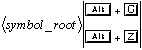
| 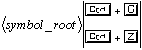
|
These keystrokes type special characters, c1 and c2 respectively. The v + C (a + C in DOS based systems) keystroke invokes continuation method 1 while the v + Z (a + Z in DOS based systems) keystroke invokes continuation method 2. You control the rules governing continuation methods 1 and 2 using the Continuation Setup Menu. You can also create continuation charts based on a specific month or forward contract using the following syntax:
DOS Systems
| Windows Systems
|
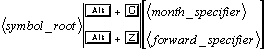
| 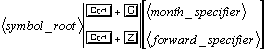
|
For example, if the lead month is December, and you want a U. S. Treasury Bond continuation based on the March contract, enter USc1H, where US is the symbol root, c1 is the character created by typing v + C (a + C in DOS based systems) and H is the standard symbol for March expiration. To create a continuation based on a forward, use the same symbol, but substitute the forward code for the expiration month code (H).