To define a scroll region, follow these steps:
1. Display a default quote window.
2. Size the window for the type of scroll region you want.
3. Enter the principal ($1.) codes you want to appear in the scroll region.
4. Display the Edit Quotes menu.
5. Select the Scroll option for the type of scroll region you are creating.
![]() Select Down to create a vertical scroll region.
Select Down to create a vertical scroll region.
![]() Select Right to create a horizontal scroll region.
Select Right to create a horizontal scroll region.
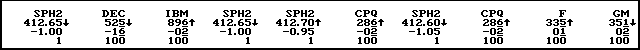
6. Select Quit Modify.
You are now ready to
define instruments that will be displayed in the scroll region.