Display Options Selection, Time & Sales Menu
Selecting Display Options from the Time & Sales menu displays the Time & Sales Display and Filter Options menu. This menu enables you to customize the information displayed in a time and sales menu.
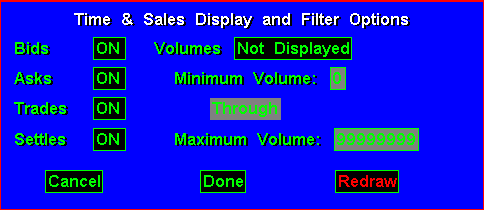
The Time & Sales Display and Filter Options menu contains four toggles, two fields, and three selections. Toggles are adjusted by highlighting the toggle and pressing
b or by clicking the left mouse key. Fields are adjusted using edit boxes; to display the edit box, highlight the field and press b or click the left mouse key. Selections are made by highlighting the selection and pressing b or clicking the left mouse key.