Displaying an Account Watch Window
To display an account watch window, follow these steps:
1. Display the Main Menu.
2. Select Add Window.
The Window Menu is displayed.
3. Select Account Watch.
An account watch window is displayed.
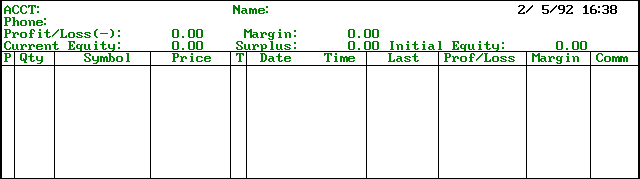
An account watch window consists of a header and a table. The header summarizes account information, including an account number and a client or trader. The table contains rows and columns. The rows contain information about trades. The columns contain specific types of trading information. To use an account watch window, you must enter data in both the header and the table.
An account watch window
header contains nine fields, and the table contains 10 fields.