



Format Symbol EntryFormat symbol entry “hard wires” symbols to a window format. When you use this technique for entering symbols, the quote window contains one symbol for each row or column in the layout. The following figure is the SuperQuote page. This page is designed to display a lot of information on only one symbol. Because this window can hold only one symbol, it is a good example to use for explaining symbol entry. You can display this page on your system by typing SUPERQUOTE and pressing b. In the figure, notice the entry box that is open next to the word SYMBOL.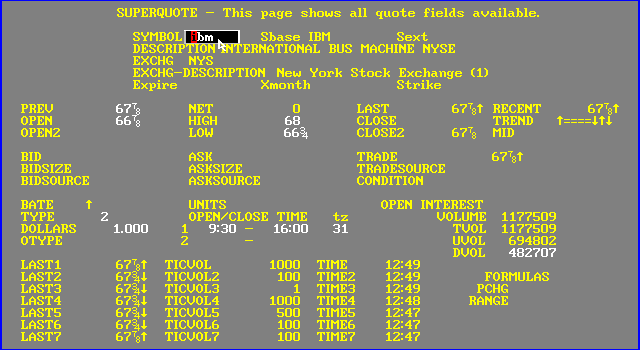
Although SuperQuote is one large quote window, it has been saved as a page (you find it in the list of pages). Remember, a window can be saved as a
page, but a page cannot be saved as a window. The entry box is the tool you use to enter symbols directly into the format of a quote window. In the figure, a user has entered the U. S. Dollar/Deutsche Mark cross rate into the format and then clicked on the instrument symbol to display the entry box. You change the symbols in the page two ways:
 using the
using the
keyboard using the mouseSee also:Command Line Symbol Entry
using the mouseSee also:Command Line Symbol Entry
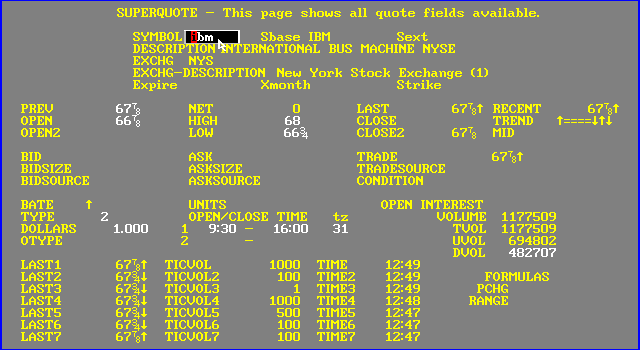
![]() using the
using the