Option Macros
Before you try to understand option expansion, you should know a few things about the syntax of options symbols. First, stock option symbols are different than futures options symbols. Second, you can only substitute the expansion macro for particular syntactical elements in an options symbol.
Stock option symbols are different than futures options symbols. A stock option symbol consists of the following elements:
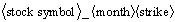
In stock option symbols, the month code determines whether the option is a put or a call. For example, IBM_DF is an option symbol that specifies the IBM April 130 call.
A futures option symbol contains the same elements; they are just arranged differently. In fact, there are actually differences in option symbol arrangements from one data vendor to another.
Futures option symbols use, obviously, a different convention than stock option symbols. For example, there is no underscore in a futures option symbol, and the month codes are the traditional expiration characters used to specify futures expiration months. For example, SPZ460C is a future option symbol that specifies the S & P 500 Index December 460 call on Knight Ridder and Comstock. The same symbol on Bonneville and Signal is SPZ4C460. Now that you understand the difference between stock and futures option symbols, and how futures options symbols are different from one feed to another, you are ready to learn which elements in an option symbol you can replace with the expansion macro. The important point to remember is that, no matter what data feed you have, using the expansion macro in options symbols is easy. As far as the program is concerned, when you use the expansion macro, a symbol consists of four elements:
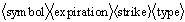
You can use the expansion macro in place of the expiration, in place of the strike, or in place of both the expiration and the strike. All the program expects is a symbol root, one or more expansion macros, and an option type specifier.
First, you supply a specific option root, like SP, or OEX. Next, you follow the symbol root with one or more macros. If you use one macro, the program assumes you are specifying a list of all option strikes in the near month expiration. If you use two expansion macros, the program assumes you want a list of all option strikes in all expirations. Finally, you use an option type code to tell the program whether you want calls, puts, or both.
The expansion macro tells the program to list all the option symbols that satisfy the syntactical elements you specify. Let
![]()