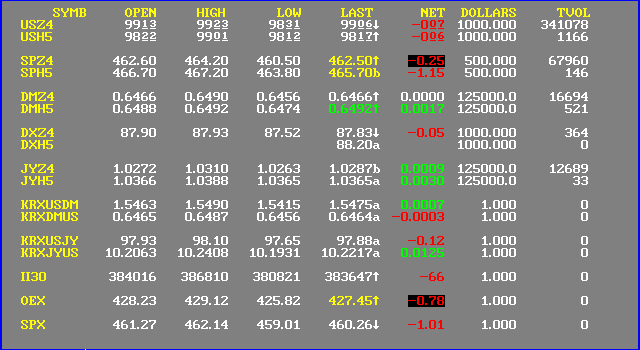
You can customize quote windows at two levels:
instruments The instruments you watch.
format The arrangment and information displayed by the window.
Customizing quote window instruments involves symbol entry. For more information on symbol entry, please read
Entering Symbols in a Quote Window.Customizing a quote window
’s format involves changing the arrangement, or layout, of quote information. For more information on changing the layout of a quote window, please read Quote Window Layout.Before beginning this module, you should be familiar with the basic techniques used to add, move, size, and select a window. If you are not familiar with these basics, please review the
Mouse Basics, Menu Basics, Window Basics, and Page Basics help topics.Topics:![]()