Sizing a Window with the Mouse
To resize a window, double-click and hold the right mouse key.
1. Place the pointer in the quadrant adjacent to the borders you wish to move.
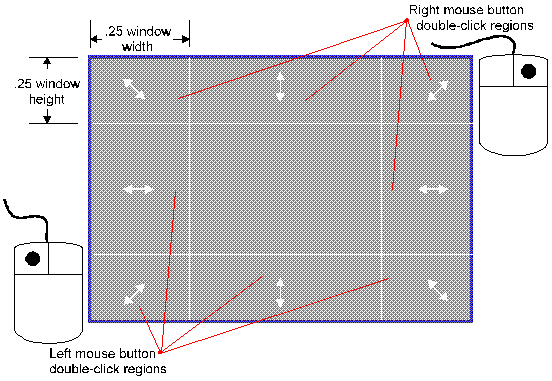
2. Double click the left- or right-hand button and continue pressing it after the second click.
The pointer changes to a cross icon.
3. Drag the cross icon in the direction you want the border or borders to move. During reshaping, window borders change color.
4. When the window is the correct shape and size, release the mouse button.
The window
“snaps” to the background grid.Program windows can also be sized with a mouse using the technique for sizing Microsoft Windows®.