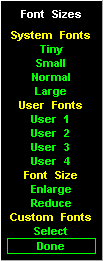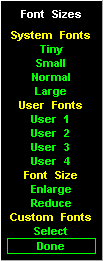
The Font Sizes menu enables you to change the size of the active font. For information on changing the active font, please read
Font Selection, Windows.The Font Sizes MenuYou can change the character, or font, size for text in the active window. When you change the size of a font, all text within the active window changes to that font size. One way to make changes is to display the Font Sizes menu and select one of the following options: The Font Sizes menu enables you to change the size of the active font. For information on changing the active font, please read