Time & Sales Windows
A Time & Sales window enables you to display all the trades transmitted by your data vendor on a minute-by-minute basis. The format of a Time & Sales window is fixed, but you can resize a Time & Sales window and display any instrument you are receiving.
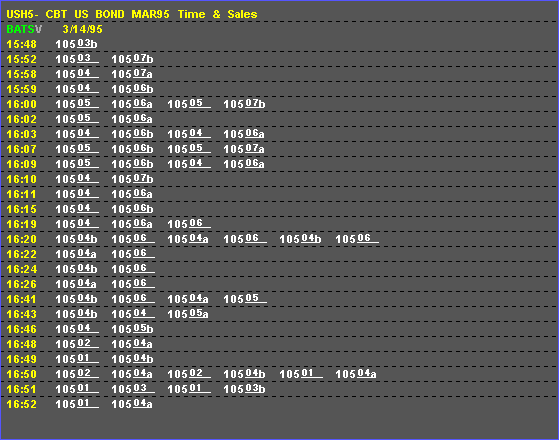
Before beginning this module, you should be familiar with the basic techniques used to add, move, size, and select a window. If you are not familiar with these basics, please review the
Mouse Basics, Menu Basics, Window Basics, and Page Basics help topics.Topics:Displaying a Time & Sales WindowTime & Sales AttributesPrice AttributesTime & Sales MenuScrolling KeystrokesTime & Sales DataTime & Sales CommandsTime & Sales Keystrokes