You change most option codes with an edit box. To display the edit box, double-click the left mouse key on the quote value.
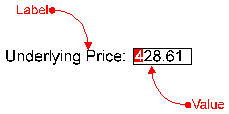
When the edit box displays, enter the value you want and press
b. If you change a quote value, it changes from white to cyan, or light blue. This color change indicates the value is locked.