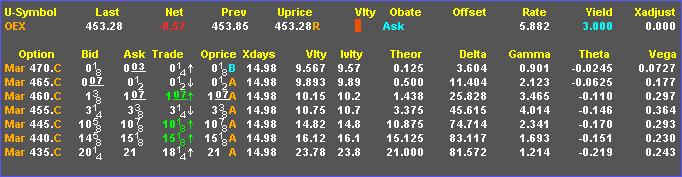An option’s BATE (OBATE) is, by default, the same as the underlying instrument’s OBATE. If you change the underlying instrument’s OBATE, all option OBATEs change also. So, you can see that the process of changing the OBATE for an underlying instrument is also a method of changing the OBATE on options.
Additionally, you can change the OBATE of an individual option by changing the value in the OBATE field. To do this, follow these steps:
1. Double-click on the OBATE field.
The Oprice menu is displayed.
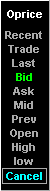
2. Select the option price you want, like Bid.
Values on the option you worked on change because a different option price has
been passed to the pricing model.