Aspen Systems enables you to lock the volatility of all instruments. When you use implied volatility in the pricing model, changing the underlying price changes the implied volatility. When you want to check theoretical prices based on a given volatility and underlying price, you can lock the volatility values.
This feature is available by selecting Lock Volatility from the Quote Menu. Let
’s look at how this works using our example quote window.
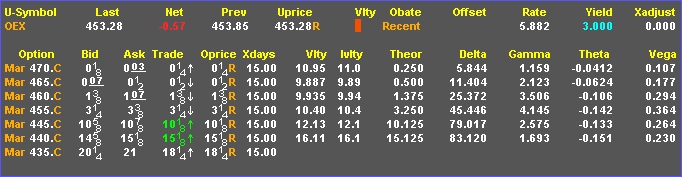
In this example, the volatility for options is implied volatility. Using the Lock Volatility selection on the Quote Menu, we can lock option volatilities. To do this, follow these steps:
1. Display the Quote Menu.
![]() Position the pointer in the quote window, hold the right mouse key down, and
click the left mouse key.
Position the pointer in the quote window, hold the right mouse key down, and
click the left mouse key.
![]() Press
Press
The Quote Menu is displayed.
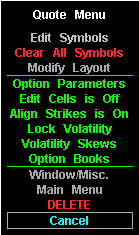
2. Select Lock Volatility.
The Quote Menu disappears, and the volatilities of all options are locked.
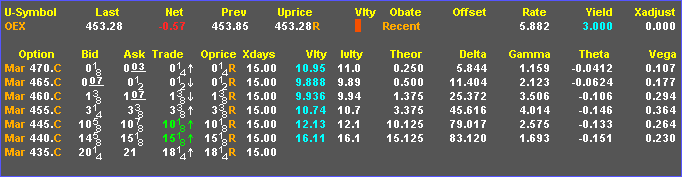
Once you lock option volatilities, you can forecast option performance by changing the time to expiration, the interest rate, or the underlying price.