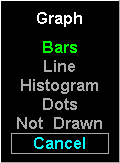The Implied Volatility parameters menu for options contains four fields, one field for each study line. The fields are labeled Ivol 1, Ivol 2, Ivol 3 and Ivol 4:
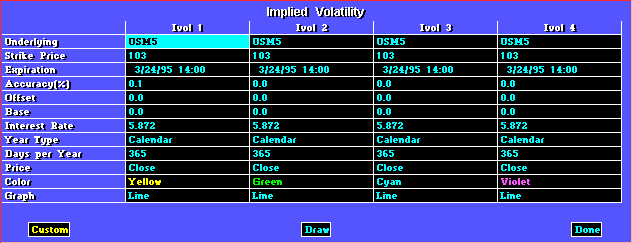
For each field, or study line, you can set twelve parameters:
Underlying The underling instrument used to evaluate the Implied Volatility study.
Strike Price The strike, or exercise price, used to evaluate the Implied Volatility study.
Expiration The expiration date of the option.
Accuracy (%) Accuracy of Implied Volatility calculation. The default is 0.1%. This field controls whether a study line is drawn (if you enter zero, no study line is rendered), and the degree of accuracy to which the implied volatility value is calculated. Implied Volatility is an iterative calculation; the smaller the degree of accuracy, the more intensive the calculation.
Offset Optional adjustment to the underlying instrument
’s price. The value in this field is added to the price of the underlying instrument to price an option against a different underlying instrument. Offsetting the underlying price is also used for pricing futures options against futures options on a different future month.
Base Base for certain interest rate futures, where the quoted futures price is derived by subtracting the discount yield from a base. (Short term interest rate futures (Eurodollars, Treasury Bills) have a base of 100.00. All other contracts and their options do not have a base. The value used in implied volatility calculations is the quoted price subtracted from the base.) This field is not applicable unless you
’re evaluating an interest rate future.
Interest Rate Interest rate adjustment.
Yield/Frate Foreign interest rate if instrument is a foreign currency; dividend yield if the instrument is a stock or stock index. The Yield/Frate record is not displayed if the instrument in the active chart window is a future.
Year Type Specifies the type of year used in the calculation. The choices are:
![]() Calendar
Calendar
![]() Market
Market
![]() Weekday
Weekday
Changing the year type changes the number of days per year, as shown in the Days per Year field.
Days per Year Specifies the number of days per year.
Price Specifies the price used in the calculation. Selecting this field displays the
Price menu, which contains seven selections:
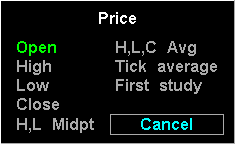
Color Specifies the color of the line rendered in the implied volatility study.
Selecting this field displays the Color menu.
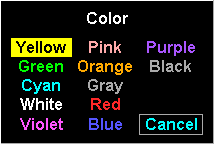
Graph Specifies the rendering method for the line in the implied volatility study.
Selecting this field displays the Graph menu, which contains five selections: