Changing Chart Scales
Once displayed, a chart
’s time and price scales can be manipulated. As a chart window is re-sized and re-shaped, its time and price scales are automatically re-proportioned to fit within the new shape. The program enables you to adjust the automatic scaling of both the time and price scales.As a chart window is expanded or compressed vertically, the range of the price scale will, in most cases, remain the same. The prices will simply move closer together or farther apart.
As a chart window is expanded or compressed horizontally, the time scale is not expanded or compressed. The window just displays more or fewer bars. As the number of bars displayed changes, so will the overall range of the chart. The bars are centered vertically within the new range.
Charts are initially scaled so that they are centered vertically within the window. The program provides many scaling features to allow you to adjust a chart within its window to suit your particular needs.
The Chart Rescale menu is your tool for changing chart scales:
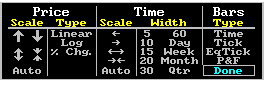
Additionally, many commands and keystrokes are available for chart scaling.
See also:Scaling Charts with the KeyboardScaling Charts with the MouseChanging the Price ScaleChanging the Time Scale