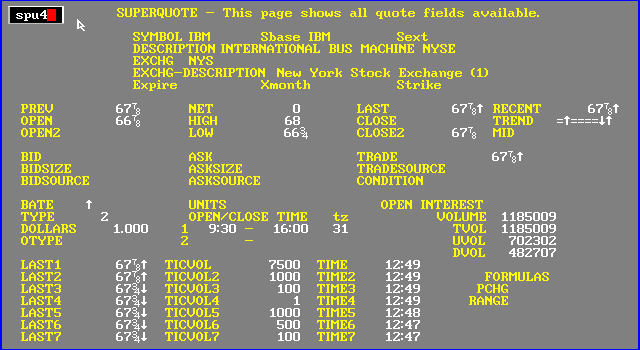
In the figure, the window contains the symbol for the U. S. Dollar/Deutsche Mark cross rate. The command line contains the stock symbol for IBM. The IBM symbol has been typed, but it has not been entered. Pressing
b would replace the cross rate symbol with the IBM stock symbol. Naturally, all the values in the window would change to information on IBM.While command line symbol entry is probably easier to use, it is the more difficult method to understand. The reason is that command line symbol entry depends on two things:
![]() How existing symbols were entered.
How existing symbols were entered.
![]() How the quote window is laid out.
How the quote window is laid out.
The SuperQuote page example shows a straightforward process. You type a symbol, it appears in the command line, and you press
b.For a more complete discussion of command line symbol entry in quote windows, please see
Macros.