To display a default quote window, select the Default option under the Quotes heading in the Windows Selection Menu, or enter the
.DQUOTE command.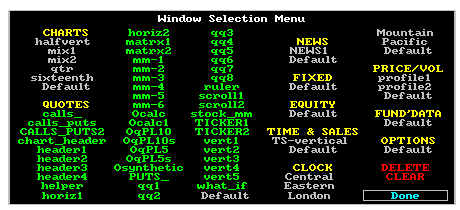
Once you have displayed a default quote window, you can customize it. Before laying out a default quote window with codes and labels, adjust the default window to the size you want it. This makes it easier to use the fill options when you are laying out the quote window.
Topics:
Quote Window Layout