Displaying Point & Figure Charts
The contents of any chart window can be changed to a Point & Figure chart by selecting Point & Figure from the study menu or by entering in the P&F command. When you choose Point & Figure, the Point & Figure parameter menu is automatically displayed.
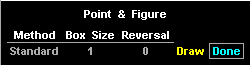
The program will not draw a Point & Figure chart until you specify a box size and reversal amount. Once you provide these parameters, select Done and your Point & Figure chart will be drawn.
The program will convert the columns of Xs and Os to arrows pointing up and down if it determines that the chart will fit better that way.
The program supports Point & Figure charts built from both your DAYS.DAT and TICS.DAT datafiles. For this reason, you can display Point & Figure charts on short- and long-term bases.