1. Press
`.This displays the Quote Menu.
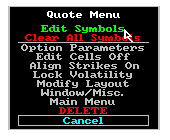
2. Select Edit Symbols.
The system displays an entry box around the first cell formatted for an instrument symbol.
4. Type an instrument symbol. (If a cell contains an instrument you want to keep, press
b to keep the symbol and move to the next cell.)5. Press
b.6. Repeat steps 4 and 5 until the page is filled with the instrument symbols you trade. To exit symbol entry mode, press
s.See also:Entering Symbols with the Mouse