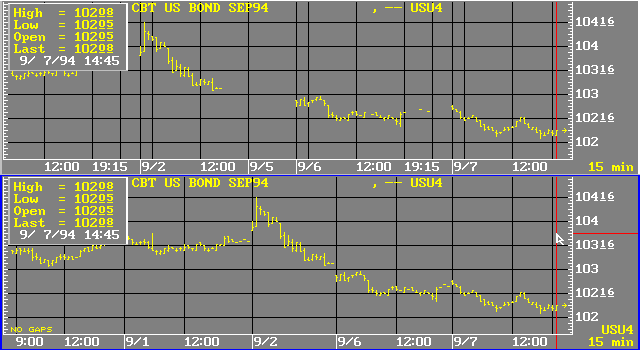Gap Removal
The program enables you to remove gaps caused when an exchange closes early and when an instrument
’s second session is traded sparsely. On the day before a national holiday, some exchanges close early. When trading resumes after the holiday, intraday and tick charts show a gap on instruments that trade on the exchange that closed early. Similarly, when an instrument’s second session is sparsely traded, your charts show gaps. Gaps can render some technical analyses useless temporarily. Removing gaps simply makes the time scale non-linear. The result is that your studies remain useful.A useful tool for viewing sparsely traded second session data is a function key with the following commands assigned to it:
“.HOURS 24:.NOGAPS ON”To remove one or more gaps from a chart, first ensure that the gaps are legitimate. If a gap is a result of data loss, you can restore it using Data Retrieval. If a gap is legitimate, you can close the gap by entering the following command:.NOGAPS ON
Entering this command returns the message,
“Gap Removal is now ON” and removes any gaps in your data. The .NOGAP ON command closes the gaps on any charts.