



Link Syntax
Description The syntax for a DDE link is:
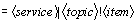
Parameters <service>
The operative executable. When you install Aspen for Windows, the installation program adds the following line to the [Embedding] section of the WIN.INI file:
QMASTER=Aspen Research Group,,C:\APEX\QMASTER.EXE DIR C:\APEX
ASPEN=<service>,,<application> dir <database path> <display monitor>,,
i.e.,
ASPEN=Aspen Research Group,,C:\APEX\QMASTER.EXE DIR C:\APEX\DATA
The Aspen DDE Service Name is QMASTER, regardless of the operative executable.
<topic>
The type of DDE link. The program supports three kinds of topics:
Topic
| Function
|
Quote
| Exchanges a quote or quote array.
|
Hist
| Exchanges an array of data from your database files.
|
Update
| Enables you to update your database files with a Microsoft Excel array. Due to the interplay between Aspen Systems and Microsoft Excel, you never see a link created using the Update topic.
|
<item> Specifies the information to be displayed by the link. The content of the item depends on which topic you use.
Examples =QMASTER|QUOTE!IBM.LAST
This example creates an instrument link using IBM
’s last price. =QMASTER|QUOTE!IBM.OPEN,HIGH,LOW,LAST
This example creates an array consisting of IBM's open, high, low and last prices.
=QMASTER|HIST!IBM
This example creates an array consisting of IBM daily data from your database files.
![]()