Modifying the Strike
Strike modifiers enable you to quickly display in-the-money and out-of-the-money options. When used with the expansion macro, the strike modifier enables you to list options with a particular relationship to the at-the-money strike. The syntax for the strike modifier is as follows:
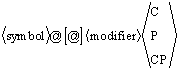
As with any symbol, you must supply the symbol root you want. A modifier is either a plus sign (+) or a minus sign (-). The plus sign signifies in-the-money while the minus sign means out-of-the-money. Optionally, you can include a number to specify the number of strikes in or out of the money, as shown in the following table: