Multiple Windows
There is no technical limit to the number of application windows that can be put on a screen, but there is a practical limit to how small a window can be. You can add windows to a screen using the Window Selection Menu, or by entering a window
’s name from the command line.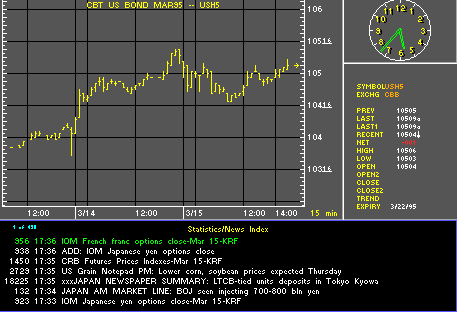
You have already read about the basic techniques for using program windows. These basic techniques apply when more than one window is on the screen. As windows are added to the screen they may be reshaped to fit the space available. The variety of possible screen arrangements is limited only by your imagination. With multiple windows on the screen it is necessary to select the window you want to work with. The selected window becomes the active window.