PChannel Options
Selecting P-Channel Options from the Trend Line Functions menu displays the P-Channel menu. The P-Channel menu enables you to set parameters for drawing price channels. Before you can draw price channels, you must set price channel parameters in this menu.
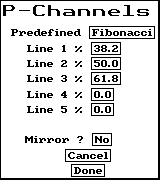
Predefined
![]() Fibonacci Line 1% defaults to 38.2
Fibonacci Line 1% defaults to 38.2
Line 2% defaults to 50.0
Line 3% defaults to 61.8
Line 4% defaults to 0.0
Line 5% defaults to 0.0
![]() 1/3rds Line 1% defaults to 33.33
1/3rds Line 1% defaults to 33.33
Line 2% defaults to 66.66
Line 3% defaults to 0.0
Line 4% defaults to 0.0
Line 5% defaults to 0.0
![]() Custom All line percentages default to 0.0, and you can define the percentages according to your own specifications.
Custom All line percentages default to 0.0, and you can define the percentages according to your own specifications.
Mirror
![]() Yes enables line mirroring
Yes enables line mirroring
![]() No disables line mirroring
No disables line mirroring
Cancel Returns you to the chart in trend line mode.
Done Activates the price channel settings and returns you to the chart in trend line mode.