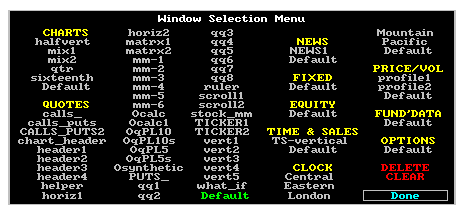
To display a pre-defined quote window, select the name of the pre-defined quote window you want to display. For more information on using menus, please see
Menus. For more information on using the Window Selection Menu.The Window Selection Menu is the tool you use to layout quote pages. For now, remember that if you save a quote window using the
.WSAVE command, the quote window is listed in the Window Selection Menu's Quotes heading. Once you “window save” a quote window, the quote window is available in the Window Selection Menu any time you want to retrieve it.Using pre-defined quote windows involves one action:
entering symbols. While this may suggest simplicity, there are a variety of techniques for entering symbols. Once you finish reading about symbol entry, you will read about default quote windows and creating windows from scratch.See also:Default Quote Windows