Shift
Some studies enable you to shift the plotting of the study To shift a study element, display the Parameters menu and select the study element you want to shift. This opens an entry box. Then specify the number of periods you want the study shifted.
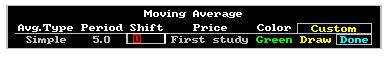
The ability to shift, or lead or lag, a study can provide helpful perspective. All moving averages may be shifted forward or backward.
The lead and lag moving averages are considered studies by some. For more information on the application of lead and lag moving averages, see, P. J. Kaufman, Commodity Trading Systems and Methods, New York: John Wiley & Sons, 1978, p. 75.
To illustrate lead and lag moving averages, consider the three examples that follow:
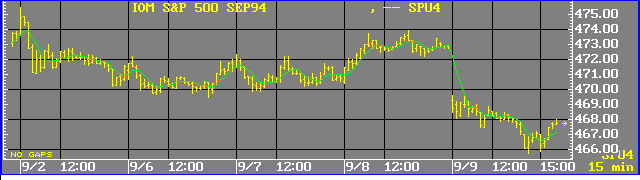
Figure 1: Simple moving average.
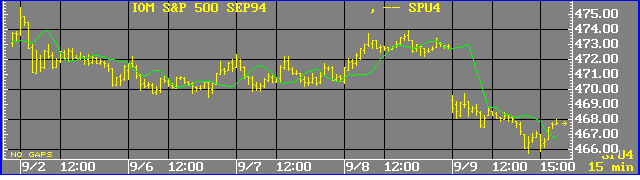
Figure 2: Lead.
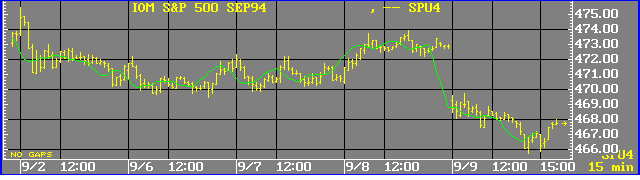
Figure 3: Lag.
The Shift field on the Moving Average Parameters menu enables you to create lead and lag moving averages.