Split Windows
The program provides the ability to split any chart window into multiple sub-windows. Sub-windows differ from independent windows in two important ways: They cannot be separated either from their parent window, and, when you create multiple split windows, they cannot be separated from one another.
The split window was specifically designed for plotting conventional studies. A split window combines the time scales of a bar chart and a study to ensure a direct relationship between price activity and conventional study values.
All charts and studies within sub-windows are always of the same instrument and time base as the parent window (when the instrument or time base for one is changed, all attached windows change also). While each sub-window has its own vertical scale, the horizontal time scale is shared. Sub-windows also share the same cursor so that you can read parent and split-window values simultaneously, without having to worry about whether the time scale is correctly aligned.
You normally use split windows to display functions that are related, such as a bar chart and one or more analyses calculated from it.
You can split the active window either through choosing Split from the Chart Menu or by entering the .SPLIT command.
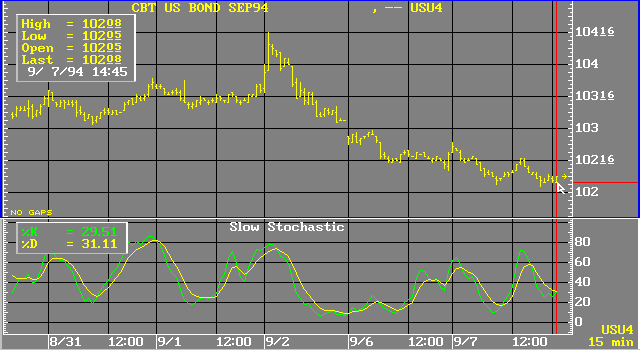
You select sub-windows as the active window in the same manner as independent windows. You cannot move the label of a sub-window.