1. Display the
Edit Quotes menu.2. Select
Fill Right. (You can also complete this procedure by entering the .FILLRT command.) 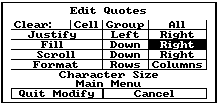
When you select Fill Right, the program fills the layout.
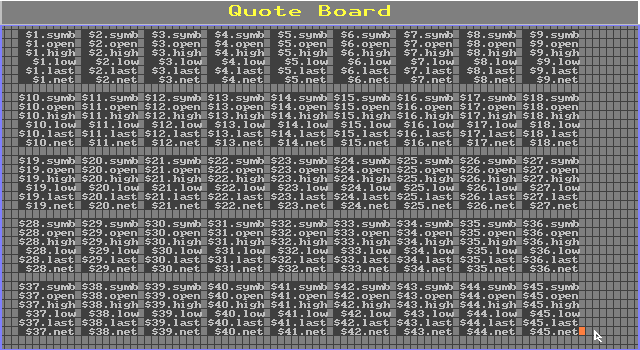
After filling the layout, you are ready to place labels. As a rule, you should wait until you have the codes laid out before placing labels.