The Window Functions Menu
The Window Functions Menu contains options that enable you to adjust the character size of text, manipulate the appearance of a news window, and print a news story.
To display the Window Functions Menu, select Windows/Misc. from the News Menu.
The Window Functions Menu contains five options:
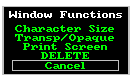
Character Size Displays the Font Size menu, from which you can select Tiny, Small, Normal, or Large character sizes.
Transp/Opaque Toggles the active news window between opaque and transparent appearance.
Print Screen Prints the content of the active news window.
DELETE Deletes the active news window.
Cancel Returns you to the active news window.