Volume Scaling
The Volume Scaling Option on the Price/Volume Menu enables you to display Spectrum Profiles on top of a grid:
The grid is displayed behind all Spectrum Profiles in the Profile window. At the top of each Spectrum Profile grid, you see a number. This figure provides you with the number of ticks relative to the nearest grid line.
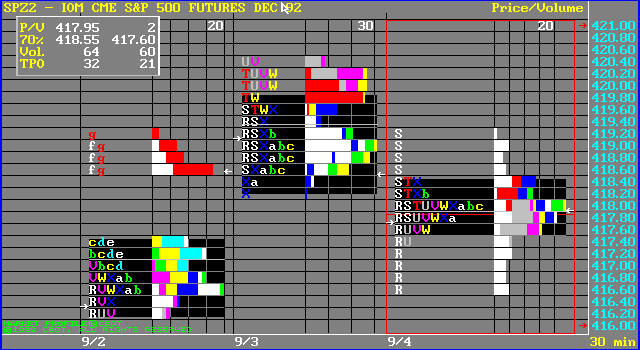
The Spectrum Profile grid is designed to help you identify tick volume. To turn the grid lines on, follow these steps:
1. Display the Price/Volume menu.
2. Select On in the Volume Scale selection box.
![]() Move the cursor to the On selection and press
Move the cursor to the On selection and press
![]() Position the mouse pointer on top of the On selection and click the left mouse key.
Position the mouse pointer on top of the On selection and click the left mouse key.