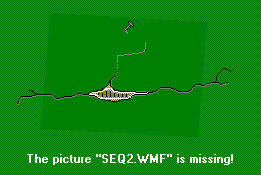
Qualifying Sequential
| Qual
| Qval
| Qtype
| Equal
| With
| Wval
| Wtyp
|
| 13
| close
| CD
| yes
| 10
| close
| CD
|
| Qual
| Qval
| Qtype
| Equal
| With
| Wval
| Wtyp
|
| 10
| close
| CD
| yes
| 8
| close
| SU
|
This study identifies bar pattern sequences for the Sequential indicator. The display is a series of numbers drawn above or below the high or low of each bar that is part of the pattern. (No values are presented in the Aspen cursor window by this study.)
Two patterns are recognized: a low risk setup and a high risk setup. Countdowns that identify low risk zones appear below the bars, and Countdowns that identify high risk zones appear above the bars. Each pattern consists of two parts, Setup and Countdown. In each part, bars are numbered from 1, but different colors may be used to distinguish the two parts.
A low risk Setup consists of X consecutive bars with:
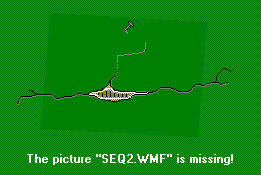
A high risk Setup consists of Y consecutive bars with:
Price > Price[K bars ago]
X and Y are parameters, typically 9 and 4 respectively. The default is the close of each bar, but other prices can be selected. Typically, Aspen price selections such as Open, High, Low, Close, Mid-Point ((H+L)/2), Avg ((H+L+C)/3), Average tick (the latter is only available on tick bars) can be substituted.
Setup must begin after a bar for which the price condition does NOT hold.
Once a Setup pattern is recognized, it must be qualified by an Intersection before the Countdown phase can begin. For a low risk Setup, Intersection occurs once a bar appears whose high is greater than or equal to the low of any bar three or more bars earlier (but not earlier than the beginning of the Setup pattern). Conversely, for a high risk Setup, Intersection occurs once a bar whose low is less than or equal to the high of any bar three or more bars earlier (but not earlier than the beginning of the Setup pattern). The three-bar minimum distance is fixed, not
“parameterized”, and highs and lows are tested as specified regardless of the price selector. The search for Intersection bar begins with the M'th bar of the Setup (parameter M is 8 by default, but can be as little as 4 or as large as the Setup length). Search for Intersection normally continues beyond the end of the Setup pattern, but can optionally be stopped at the end of the Setup.
When and if Setup and Intersection occur, the Countdown phase begins with the last bar of the Setup (or with the Intersection bar, whichever is later). Countdown searches for and numbers bars satisfying this condition.
For a low risk Countdown:
![]()
For a high risk Countdown:
![]()
After a Setup is complete, the Setup/ Countdown sequence is canceled by any of the following conditions:
1. Completion of the opposing Setup pattern (whether qualified by an Intersection or not)
2. For a low risk Setup, any of the following conditions:
a. High price subsequent to Setup > highest close of any Setup bar.
b. Close price subsequent to Setup> highest close of any Setup bar.
c. High price subsequent to Setup > highest high of any Setup bar.
d. Close price subsequent to Setup > highest high of any Setup bar (default)
For a high risk Setup, these conditions are written as:
a. Low price subsequent to Setup < lowest close of any Setup bar.
b. Close price subsequent to Setup < lowest close of any Setup bar
c. Low price subsequent to Setup < lowest low of any Setup bar.
d. Close price subsequent to Setup < lowest low of any Setup bar. (default)
Testing of conditions 2a-2d can be enabled and disabled by four parameter flags, but condition 1 is always tested. After a cancellation occurs a new Setup must be formed to restart the pattern.
Although an opposing Setup always cancels the Intersection search and Countdown phase, a new Setup in the same direction need not. A new Setup completing while a Countdown of the same direction is active either
“recycles” the Countdown (causing bar numbering to begin anew) or is ignored completely. In the latter case, only an opposing Setup can reset the pattern. A study parameter selects whether a new Setup will recycle an active Countdown of the same direction. The Countdown is recycled if the new Setup completes:
1. strictly before the Countdown completes (reaches its specified length)
2. on or before the Countdown' completion
3. at any time on, before, or after Countdown completion (default)
4. only after Countdown completion.
Otherwise the new Setup is ignored (and not drawn on the chart). Note that if a Setup does recycle a Countdown, some of the Setup bars may also be pre-recycled Countdown bars, and so may require two labels.
A list of additional qualification conditions can be applied. Each qualifier is an additional condition needed to recognize a Setup or Countdown bar. (Note that failure of a Setup-bar qualifier invalidates the whole Setup, whereas failure of a Countdown-bar qualifier merely postpones the Countdown.) Each qualifier list entry is of the form:
![]()
where each of the underlined items is independent. This condition restricts recognition of the left-hand bar; the bar named on the right-hand side must be earlier in the sequence.
Note that only a complete Setup is labeled on the chart, so there will always be exactly 9 (or more generally N) consecutive Setup labels. Countdown bars, however, are numbered as encountered regardless of whether the Countdown is later completed.
The command keyword for Sequential is .TDSEQUENTIAL.