TD Retracement Arc displays graphically support and resistance levels which are defined by incorporating both price and time to establish retracement levels.
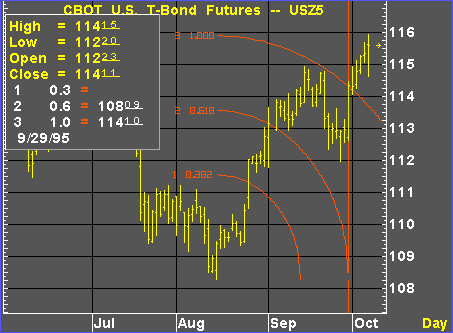
The TD Arc study is an Aspen trendline draw function. Selecting TD Arc from the Trendline Functions menu prepares the trendline cursor to draw the TD Arc retracement. Clicking on a bar in the chart defines an anchor point, or reference bar, for the retracement. The retracement lines can be modified or deleted in the same way as other Aspen trendlines, and their respective retracement levels are available in the cursor window.
A click is assumed to refer to the high, low, open, or close of a displayed bar; the software locates the nearest such point and uses it as the exact reference point. To be more precise, the software first finds the horizontally nearest bar column, then chooses the vertically closest reference point within that column. If multiple data items are on display, the one with the vertically closest reference point is chosen. (Formula data items are not eligible to be chosen.) Only high and low points are eligible.
Topics:
Parameters