|
|
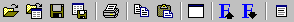

Rolling the mouse over any tool bar icon displays a help tag.
|
Icon |
Function |
|
|
Open Page. Displays the Page Workspace Manager.
|
|
|
Open Window. Displays the Window Manager.
|
|
|
Save Workspace. Saves the current workspace (a.k.a., page).
|
|
|
Save Window. Saves the active window.
|
|
|
Print. Displays the Print Preview dialog.
The content of the Print Preview depends on the Object selected in the Print Setup dialog:
|
|
|
Cut. Cuts the selected object.
|
|
|
Copy. Copies the selected object.
|
|
|
Paste. Pastes the object in the clipboard.
|
|
|
Clear Screen. Clears all windows from the Aspen work space.
|
|
|
Font Larger. Increases the size of the font in the active window.
|
|
|
Font Smaller. Decreases the size of the font in the active window.
|
|
|
Symbol List. Displays a list of the last 100 symbols you have viewed. |
©2008 Aspen Research Group, Ltd. All rights reserved. Terms of Use.