|
|
There are several tool bars in Aspen Graphics, one for each window type. Each tool bar contains icons that represent functions that can be performed on the respective window type.
There are two classes of tool bars in Aspen: Global tool bars, and window tool bars. The global tool bars are the Main tool bar, the Window tool bar, and the Window with Text tool bar. By default, the Main and Window with Text tool bars are displayed. The Main tool bar provides functions that operate on the file system, the clipboard, the default printer, and the default font. The Window with Text tool bar is a verbose version of the Window tool bar. Both display the different window types available in Aspen. You can suppress the display of the Main, Window, and Window with Text tool bars by opening the View menu, clicking Toolbars, and de-selecting the corresponding item.
All other tool bars are window tool bars. Aspen keeps window tool bars off the screen unless they are needed. As soon as you display a window or page, the active window's tool bar appears. Further, if you tab to a different window type, the content of the tool bar changes. You can suppress the display of window tool bars by disabling them. To disable a tool bar, open the View menu, click Toolbars, and de-select the tool bar you want to suppress.
All tool bars are "rebar" controls. A rebar control is equipped with a "gripper bar" that enables you to move the tool bar within the parent window.
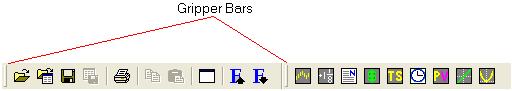
Use the gripper bars to minimize the amount of space taken up by tool bars.
All icons in a tool bar have help tags that give you an idea what the icon does. To view the help tag, hover the pointer over the icon.

©2008 Aspen Research Group, Ltd. All rights reserved. Terms of Use.