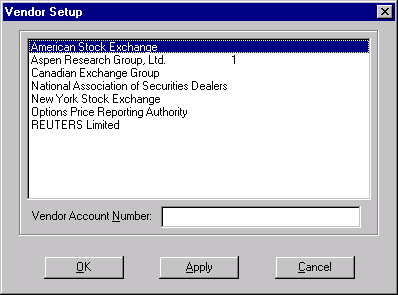
Selecting Vendors from the Generate ARES Entitlement Report dialog or The ADMIN Information Panel displays the Vendor Setup dialog box:
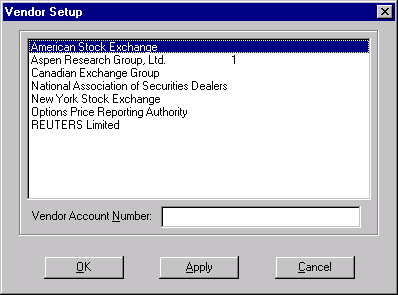
The Vendor Setup list includes all of the direct-billing vendors for your particular data feed, your data vendor, and Aspen Research Group, Ltd. This list is built into the entitlement dictionary for your data feed.
The account numbers to the right are your customer account numbers with each particular vendor or exchange. Most reports will include information in the header designating which vendor(s) should receive the report; vendor account numbers will be printed as you define them here.
Initially, to generate any report, the only required account number is your account number with Aspen Research Group. We suggest you fill in as many other account numbers as are relevant for your site. Alternatively, you can print the account number(s) by hand on the printed report.
Related Topics: