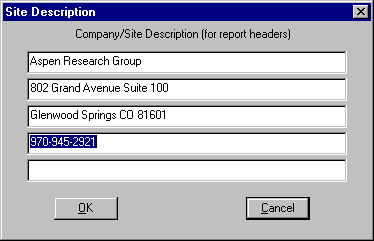
Selecting Setup Site Info from the Generate ARES Entitlement Report dialog box displays the Site Description dialog box. This dialog box allows you to change the site description information appearing at the top of every entitlement report.
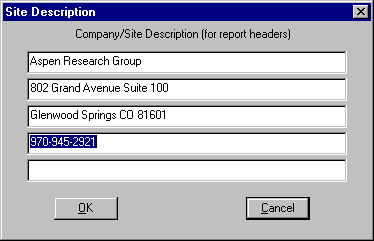
There are a few rules about what you should include in your site description.
The general idea is to uniquely identify your site as compared to any other sites belonging to your company, whether those sites are simply on a different floor—or in another country. This description does not necessarily need to include a formal mailing address. At the very least, include a company and contact name and telephone number.
The site description information will be seen by all vendors that receive your entitlement reports, so keep it as specific as needed to distinguish your site but otherwise as generic as possible. Do not include any account numbers here. Other header information deals with account numbers as well as uniquely identifying the Aspen server to which the report pertains.
Related Topics: