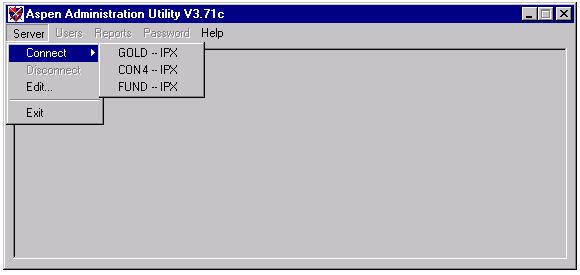
To connect to an Aspen server:
Select Connect from the ADMIN Information Panel menu bar to display the drop-down list of available Aspen servers.
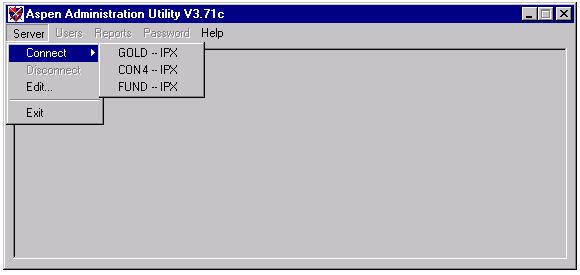
Initially, this is a list of all IPX servers, unless you have specified a TCP/IP server name and address. If the name of your server does not appear, you will need to Add its IP address by selecting Edit from the Server Menu.
Click the server's name on the drop-down list. An administrator login dialog box appears.
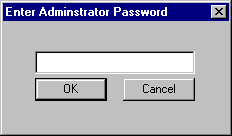
By default, newly-installed Aspen servers do not require a password for the "Administrator".
To proceed without entering a password, leave the password entry field blank and click OK.
Once you connect to the Aspen server, other administrative facilities become available on the ADMIN Information Panel and new informational fields become visible.
Related Topics:
Error: Server is not on the Connect list