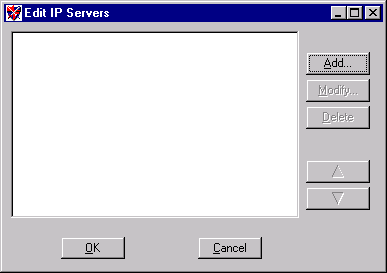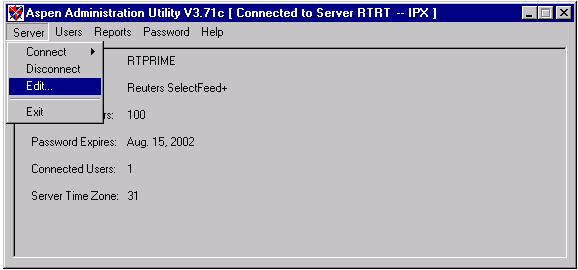
While ADMIN automatically detects IPX servers, Aspen servers using the TCP/IP protocol must be entered in the Edit Server dialog. To enter a TCP/IP server address into the Edit Server dialog, select Edit... from the Server menu:
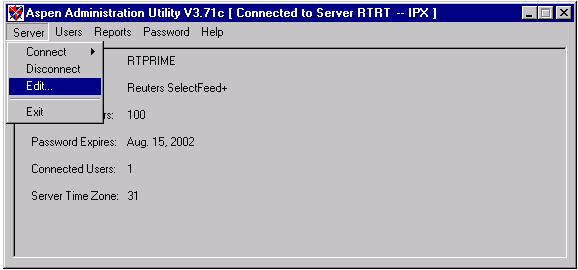
The Edit IP Servers dialog appears. For information on the fields available from this menu, click on the button with your left mouse key.