Applying a Skew
The most important feature of volatility skews is that they can be used as the input volatility in the options pricing model throughout the system (i.e., options charts, and options quote pages). You do not have to define a skew curve to take advantage of volatility skewing; Aspen can generate skew curves on the fly.
You apply a skew curve in the Parameters menu. All option parameters menus
(except for the Volatility Skew Parameters menu) contain a Volatility Type field.
This field enables you to select a source for the volatility value passed to
the pricing model. The Volatility Type field gives you three choices for
volatility: implied volatility, database, or volatility skew. These choices are
available to you through the Volatility Type menu:

From the Volatility Type menu, you select the volatility source you want. If
you choose Skew, another field appears on the parameters menu, directly below the Volatility
Type field; this field contains the words
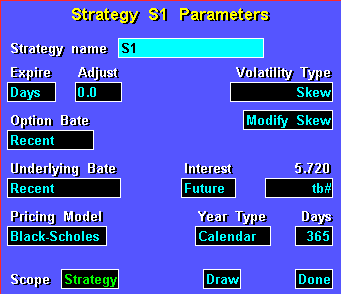
Although the words
“Modify Skew” actually look as though they are in a field, they actually behave as a selection. Choosing “Modify Skew” enables you to choose and modify a volatility skew.