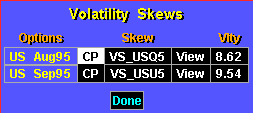Field
| Function
|
Options
| Identifies the symbol root and expiration month of the options to which the
skew is applied.
|
Instrument
| A toggle that separates calls and puts (so that separate skews can be
applied), or combines calls and puts (so that one skew can be applied to both calls and
puts). By default, the menu displays calls and puts combined.
|
Skew
| Enables you to use the default skew or a skew you have created. Choosing the
skew name displays the Volatility Skew menu, which contains alternate skews.
For more information on the volatility skew menu, please read The Vlty Skew Menu, page 106.
|
View
| Displays the volatility skew in a miniature volatility skew window. For more
information on this feature, please read Viewing a Skew.
|
Vlty
| Displays the current base volatility for the skew.
|